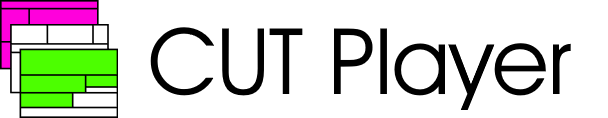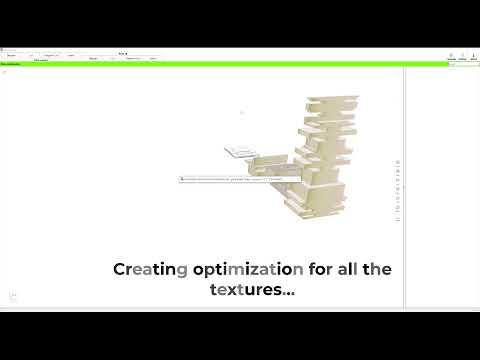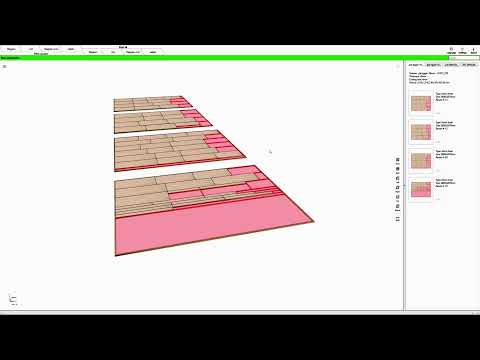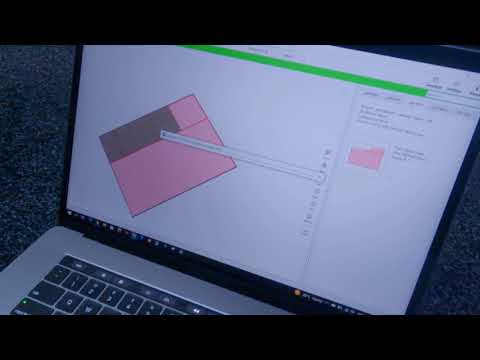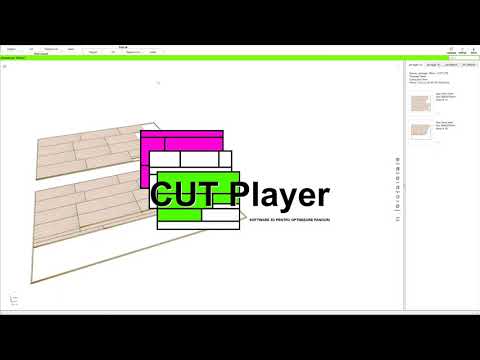- CUT Player | How to import any .csv .xls part listCUT Player is a 3D Panel optimization software for Professional and Home Workshops
- CUT Player | Multitexture panel optimizationA simple and flexible optimization program that allows user intervention to create personal cutting solutions ...
- CUT Player | Project optimizationProfessional 3D software for optimizing the cutting of rectangular furniture panels
- CUT Player | 3D Panel optimization softwareAfter optimization, the panels can be manually moved to another position for a personal solution. The panels can even be moved from one sheet to another.
- Prezentare CUT PlayerProgram 3D pentru optimizare panouri
[ultimate_heading main_heading=”CUT Player is a 3D Panel optimization software for Professional and Home Workshops” main_heading_style=”font-weight:bold;” main_heading_font_size=”desktop:46px;mobile_landscape:34px;” main_heading_line_height=”desktop:56px;mobile_landscape:44px;”]Suitable for optimizing rectangular cuts of wood, glass, steel, paper, cardboard, plastic or any other plate material[/ultimate_heading]
[just_icon icon_type=”custom” icon_img=”id^1573|url^https://cutplayer.com/wp-content/uploads/2021/08/512×512.png|caption^null|alt^CUT Player|title^CUT Player|description^3D SOFTWARE FOR PANEL OPTIMIZATION” img_width=”48″ el_class=”accent-icon-color” css_just_icon=”.vc_custom_1630078424999{margin-top: 0px !important;margin-bottom: 0px !important;padding-top: 0px !important;padding-bottom: 15px !important;}”][ultimate_heading main_heading=”Optimize all textures in one cutting project” spacer=”line_only” spacer_position=”middle” line_height=”3″ main_heading_margin=”margin-bottom:20px;” line_width=”40″ el_class=”accent-border-color” main_heading_style=”font-weight:bold;” main_heading_font_size=”desktop:22px;” main_heading_line_height=”desktop:32px;”]You can optimize panels with different textures in a single project.
The program will create separate cutting diagrams for each texture.[/ultimate_heading]
[just_icon icon_type=”custom” icon_img=”id^1692|url^https://cutplayer.com/wp-content/uploads/2021/09/import-module.png|caption^null|alt^Import module|title^import module|description^Import module included in CUT Player” img_width=”48″ el_class=”accent-icon-color” css_just_icon=”.vc_custom_1630496529641{padding-bottom: 15px !important;}”][ultimate_heading main_heading=”Import panels from any list of .csv, .xls panels” spacer=”line_only” spacer_position=”middle” line_height=”3″ main_heading_margin=”margin-bottom:20px;” line_width=”40″ el_class=”accent-border-color” main_heading_style=”font-weight:bold;” main_heading_font_size=”desktop:22px;” main_heading_line_height=”desktop:32px;”]Panels can be added manually in CUT Player, or can be imported as a list through an integrated module.
This module allows to create your own import templates from any list of type .csv or .xls generated by another design program.[/ultimate_heading]
[just_icon icon_type=”custom” icon_img=”id^1694|url^https://cutplayer.com/wp-content/uploads/2021/09/move-panel.png|caption^null|alt^Panel can be moved|title^move panel|description^Panel can be moved manually after optimization” img_width=”48″ el_class=”accent-icon-color” css_just_icon=”.vc_custom_1630496964315{padding-bottom: 15px !important;}”][ultimate_heading main_heading=”Panels can be moved manually” spacer=”line_only” spacer_position=”middle” line_height=”3″ main_heading_margin=”margin-bottom:20px;” line_width=”40″ el_class=”accent-border-color” main_heading_style=”font-weight:bold;” main_heading_font_size=”desktop:22px;” main_heading_line_height=”desktop:32px;”]After optimization, the panels can be manually moved to another position for a personal solution.
The panels can even be moved from one sheet to another.[/ultimate_heading]
The panels can even be moved from one sheet to another.[/ultimate_heading]
[just_icon icon_type=”custom” icon_img=”id^1696|url^https://cutplayer.com/wp-content/uploads/2021/09/wastes.png|caption^null|alt^Wastes|title^wastes|description^Production waste” img_width=”48″ el_class=”accent-icon-color” css_just_icon=”.vc_custom_1630497390811{padding-bottom: 15px !important;}”][ultimate_heading main_heading=”Wastes” spacer=”line_only” spacer_position=”middle” line_height=”3″ main_heading_margin=”margin-bottom:20px;” line_width=”40″ el_class=”accent-border-color” main_heading_style=”font-weight:bold;” main_heading_font_size=”desktop:22px;” main_heading_line_height=”desktop:32px;”]CUT Player can be set to automatically find wastes and update waste stock, independently for each texture.[/ultimate_heading]
[just_icon icon_type=”custom” icon_img=”id^1690|url^https://cutplayer.com/wp-content/uploads/2021/09/Printing-reports_2.png|caption^null|alt^Printing reports|title^Printing reports|description^Printing reports generated with CUT Player” img_width=”48″ el_class=”accent-icon-color” css_just_icon=”.vc_custom_1630496238747{padding-bottom: 15px !important;}”][ultimate_heading main_heading=”Printing reports” spacer=”line_only” spacer_position=”middle” line_height=”3″ main_heading_margin=”margin-bottom:20px;” line_width=”40″ el_class=”accent-border-color” main_heading_style=”font-weight:bold;” main_heading_font_size=”desktop:22px;” main_heading_line_height=”desktop:32px;”]CUT Player can generate the entire set of printable reports for actual diagram or even all diagrams:
- Cutting diagram
- Panel list
- Cutting diagram + Panel list
- Labels (self-adhesive)
[/ultimate_heading]
[just_icon icon_type=”custom” icon_img=”id^1698|url^https://cutplayer.com/wp-content/uploads/2021/09/home_image_003.png|caption^null|alt^Simple and efficient|title^Simple and efficient|description^Simple and efficient optimization software” img_width=”48″ el_class=”accent-icon-color” css_just_icon=”.vc_custom_1630497583994{padding-bottom: 15px !important;}”][ultimate_heading main_heading=”Simple and efficient” spacer=”line_only” spacer_position=”middle” line_height=”3″ main_heading_margin=”margin-bottom:20px;” line_width=”40″ el_class=”accent-border-color” main_heading_style=”font-weight:bold;” main_heading_font_size=”desktop:22px;” main_heading_line_height=”desktop:32px;”]
- The list of imported panels can be saved and reopened for later reuse
- Diagram archive
- List of sheets with access to leftovers
[/ultimate_heading]
[ultimate_heading main_heading=”Tutorials” main_heading_style=”font-weight:bold;” main_heading_font_size=”desktop:46px;mobile_landscape:34px;” main_heading_line_height=”desktop:56px;mobile_landscape:44px;” main_heading_margin=”margin-top:50px;margin-bottom:35px;”][/ultimate_heading]
[ultimate_heading main_heading=”Screenshot gallery” main_heading_style=”font-weight:bold;” main_heading_font_size=”desktop:46px;mobile_landscape:34px;” main_heading_line_height=”desktop:56px;mobile_landscape:44px;” main_heading_margin=”margin-top:50px;margin-bottom:35px;”][/ultimate_heading]
Here are some screenshots from a real optimization project made with CUT Player.
[ultimate_heading main_heading=”Prices” main_heading_style=”font-weight:bold;” main_heading_font_size=”desktop:46px;mobile_landscape:34px;” main_heading_line_height=”desktop:56px;mobile_landscape:44px;” main_heading_margin=”margin-bottom:35px;”][/ultimate_heading]
The Free (evaluation) version can be converted to Professional version, just by entering the Activation Code received after purchase.
We also recommend that you test the Free (evaluation) version before purchasing the license!
And what’s more, you can request a temporary activation code to test the full version as well!
[ultimate_pricing design_style=”design06″ color_scheme=”custom” color_bg_highlight=”#81d742″ color_txt_highlight=”#000000″ package_heading=”Licence For Life” package_price=”349″ package_unit=”Euro” package_btn_text=”Order” package_link=”url:https%3A%2F%2Fcutplayer.com%2Flicence-for-life%2F|title:CUT%20Player%20%E2%80%93%20license%20order%20form|target:_blank”]
- Licence For Life for major version purchased
- An unlimited number of parts can be processed
- All program features are functional
- All minor updates of the major version purchased are included
[/ultimate_pricing]
The activation code is sent within 24 hours of confirmation of payment. Please check your spam folder during this period!
[ultimate_heading main_heading=”Activation Code Reset Form”]
[/ultimate_heading]
[ultimate_heading main_heading=”Frequently Asked Questions” main_heading_style=”font-weight:bold;” main_heading_font_size=”desktop:46px;mobile_landscape:34px;” main_heading_line_height=”desktop:56px;mobile_landscape:44px;”][/ultimate_heading]
What period of use has the purchased license ?
Depending on the chosen option
On how many computers can I activate one licence?
The program can be activated on a number of computers equal to the number of licenses purchased.
Can I move a license from an old computer to a new one?
Yes, moving a license to a new computer can be done using the Activation Code Reset Form
Please note that it is not possible to activate and use two programs with a single user license!
On which operating system can CUT Player be installed?
CUT Player is a Windows native program and can only be installed and run on Windows OS (.. Windows OS can be installed on different sistems using a virtual machine virtual machine)!
CUT Player can import the panel list from another design program?
Yes, CUT Player has an integrated import module, which allows you to create your own import templates from any .csv or .xls list generated by another design program.
What updates are included in the purchased license?
- All minor updates of the major version purchased are free.
- The future, major versions, are not included.
[ultimate_heading main_heading=”Didn’t find the answer?” alignment=”left” main_heading_style=”font-weight:bold;” main_heading_font_size=”desktop:22px;” main_heading_line_height=”desktop:32px;” main_heading_margin=”margin-bottom:20px;”][/ultimate_heading]
Send us your question:
[ultimate_heading main_heading=”Contact” main_heading_color=”#ffffff” alignment=”left” main_heading_style=”font-weight:bold;” main_heading_font_size=”desktop:46px;mobile_landscape:34px;” main_heading_line_height=”desktop:56px;mobile_landscape:44px;” main_heading_margin=”margin-bottom:30px;”][/ultimate_heading][ultimate_icon_list icon_size=”32″ icon_margin=”24″][ultimate_icon_list_item icon=”icomoon-free-social-contact-16×16-home” icon_color=”#81d742″]AASOFT BIT ENTERPRISE S.R.L.[/ultimate_icon_list_item][ultimate_icon_list_item icon=”icomoon-the7-font-the7-map-05″ icon_color=”#81d742″]Valu lui Traian, Constanta, ROMANIA[/ultimate_icon_list_item][ultimate_icon_list_item icon=”fas fa-align-justify” icon_color=”#81d742″]RO27390479[/ultimate_icon_list_item][ultimate_icon_list_item icon=”fab fa-amazon-pay” icon_color=”#81d742″]RO38 BACX 0000 0005 3828 6001 UNICREDIT BANK[/ultimate_icon_list_item][ultimate_icon_list_item icon=”icomoon-the7-font-the7-mail-mail-06″ icon_color=”#81d742″][email protected][/ultimate_icon_list_item][/ultimate_icon_list]